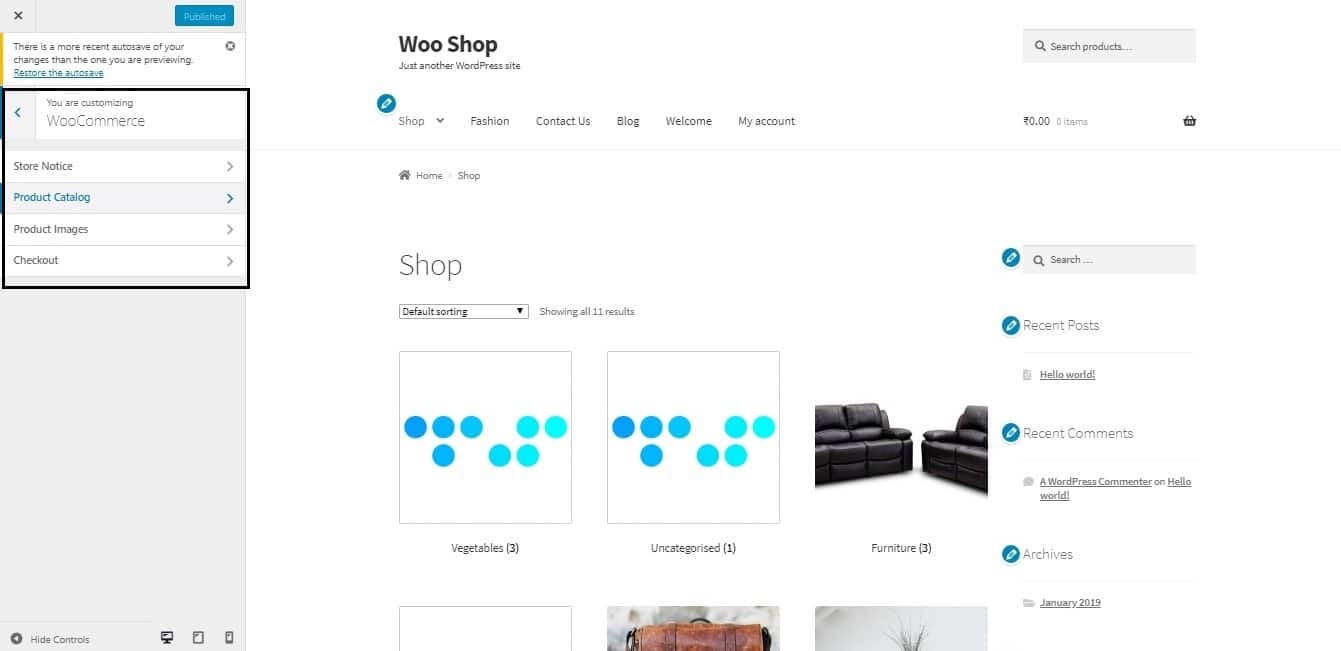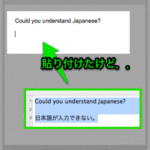お得意のお客様だけにセールを行いたい。そんな時に使えるテクニック。
WooCommerceのショップ一覧ページの表示をカテゴリーのみに設定した上で、以下のコードを子テーマのfunctions.phpに追記すると、コードの中で ID で指定したカテゴリーが、一覧から非表示になる。
なお、子カテゴリーの設定は出来ない点に注意する。
/* Hide Category on WooCommerce */
function get_subcategory_terms( $terms, $taxonomies, $args ) {
$new_terms = array();
$hide_category = array( 11 ); // 11はサンプル。ここに非表示にしたいカテゴリーIDを入れる。複数の場合はカンマ区切りで入力
// if a product category and on the shop page
if ( in_array( 'product_cat', $taxonomies ) && !is_admin() && is_shop() ) {
foreach ( $terms as $key => $term ) {
if ( ! in_array( $term->term_id, $hide_category ) ) {
$new_terms[] = $term;
}
}
$terms = $new_terms;
}
return $terms;
}
add_filter( 'get_terms', 'get_subcategory_terms', 10, 3 );このテクニックは、こちらのページが参考になった。感謝です。
追加の参考資料はこちら。