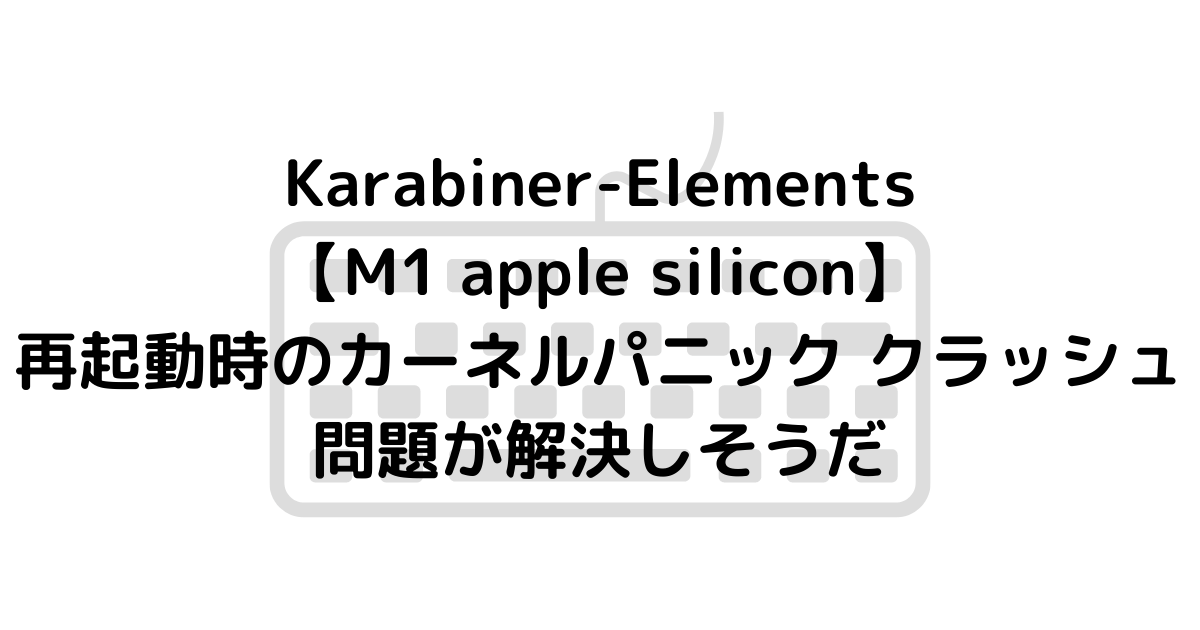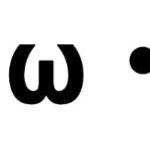「しそうだ」と書いているのは、まだ、M1 MacにKarabiner-Elementをインストールした場合に、再起動するとカーネルパニックが起きてクラッシュする問題が、解決に至っていないため。
ただ、解決する目処が見えてきた。
次期、macOS Big Sur 11.3 で、OS側のDriverKitの問題が解決すると、Karabiner-Elementのアップデート(v13.4)のリリースノートに案内されている。
🔔 Notes for Mac computers with Apple Silicon (Apple M1) users
macOS Big Sur 11.2 or earlier has an issue within memory management and HID device handling that causes kernel panics on Mac computers with Apple Silicon. The virtual device that is used internally by Karabiner-Elements triggers this issue, and a kernel panic might be caused at macOS shutdown.
We confirmed that this issue has been fixed in macOS Big Sur 11.3 Beta. Please use macOS Big Sur 11.3 Beta or later versions if you are facing the kernel panic issue.
https://karabiner-elements.pqrs.org/docs/releasenotes/#-notes-for-mac-computers-with-apple-silicon-apple-m1-users
正直、この再起動時のクラッシュ問題には、困っていた(上のリンク先のISSUEに書き込んでフィードバックも送っている)ので、解決する予定が見えるニュースを聞いて、喜んでいる。
Apple Beta Software Program(無料)に登録して、11.3 Beta 6 をインストールを即、行なった。
バブリックベータは、正式リリース前のバージョンなので、不具合が起きる可能性もある。自己責任でよろしくお願いします。
パブリックベータのBigSur 11.3へアップデート完了したのちに、再起動を行なったところ、カーネルパニックなく再起動できた。
Karabiner-Elementsは、親指シフト入力に欠かせないアプリ。カーネルパニックの原因はmacOSだった(Karabiner-Elementsの開発者さんは、早くからOS側が原因と指摘されていた)が、これで安心してKarabiner-Elementsを使える。
パブリックベータをインストールは、、と躊躇する気持ちの場合は、正式リリースを待つと良い。このペースだとGWから5月末ぐらいまでに、リリースされるのでは?と、推測している。